MakerSpace
The MakerSpace is an area that offers library patrons an opportunity to create intellectual and physical materials using specific equipment found in the MakerSpace Room.
The MakerSpace is available for individuals who have watched the Introduction and Safety Training video, and have a MakerSpace User Agreement and a signed Waiver of Liability on file.
Below is the link to the required, Introduction and Safety Training video. Please click on the first link, watch the video, and complete the quiz at the end. Once the training is complete, please print out your certification and present it to the library staff.
The MakerSpace will be open on Mondays 9:00-7:00 pm., Wednesdays & Fridays 9:00-5:00 pm., and Saturdays 9:00-12:00 pm. No one under eight is allowed in the MakerSpace. Children ages 8-13 must always be accompanied by an adult. No exceptions can be made.
Below is a complete list of the equipment available:
- MakerBot Sketch 3D Printer (Dale)
- Elgato VHS/DVD Converter (Dale)
- Brother SE 600 Sewing & Embroidery Machine (Dale & Chrisney)
- Singer Sewing Machine (Dale & Chrisney)
- Cricut Explore Air 2 (Dale & Chrisney)
- Nice2Have Button & Keychain Maker (Dale)
- Art Skills Wood Burning Kit (Dale)
- Gigu Tumbler Heat Press Machine (Dale)
- Card Making Station (Dale)
Special Program Offered
Dale: Every Monday from 9:00-12:00 PM and every Wednesday and Friday from 1:00-5:00 PM, the library hosts a special program called Maker's Workshop. This program is designed to help patrons adapt to the equipment while also having fun making crafts and connecting with others. Register for these events by contacting the library or using our online reservation form.
April: 3D Printed Bookmarks
May: Garden Labels
June: Custom Buttons
July: Patriotic Pinwheels
August: Back-to-School Embroidery
One On One Training
Maryann is also available by appointment for additional training at the Dale Branch on Mondays from 9:00 to 12:00 pm and Wednesdays and Fridays from 1:00 to 5:00 pm. She is also at the Chrisney Branch on Mondays from 1:00 to 4:00 pm. You can email her at lincolnheritage17@gmail.com or call 812.937.7170 to schedule a time.
Register for assistance by clicking here. Maryann will get back to you to set up an appointment.
MakerSpace Policies.docxMakerSpace Agreement.docx
MakerSpace Waiver of Liability